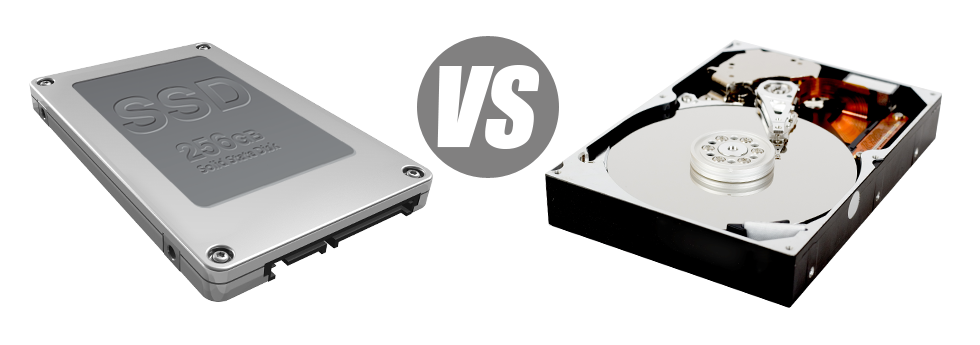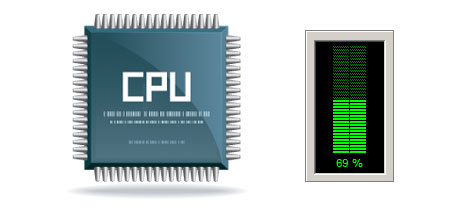Currently, all of the brand new laptops or computers come with SSD drives as a substitute for HDD drives. You will see superlatives on them everywhere in the specialized press – that they are a lot faster and conduct far better and they are actually the future of desktop computer and laptop computer generation.
Having said that, how do SSDs fare in the web hosting environment? Are they responsible enough to substitute the verified HDDs? At R-TEL, we will aid you much better understand the differences between an SSD and an HDD and choose the one that best fits you needs.
1. Access Time
With the release of SSD drives, file accessibility speeds have gone over the top. Due to the completely new electronic interfaces used in SSD drives, the average data file access time has been reduced into a all–time low of 0.1millisecond.
The concept driving HDD drives dates all the way back to 1954. And even while it has been noticeably enhanced throughout the years, it’s nonetheless no match for the ingenious concept driving SSD drives. Using today’s HDD drives, the best file access rate you can actually achieve may differ in between 5 and 8 milliseconds.
2. Random I/O Performance
The random I/O performance is really important for the effectiveness of any data file storage device. We’ve run thorough testing and have confirmed that an SSD can handle at the very least 6000 IO’s per second.
All through the very same lab tests, the HDD drives proved to be significantly slower, with only 400 IO operations addressed per second. While this feels like a significant number, when you have a busy server that contains lots of famous sites, a slow hard drive could lead to slow–loading web sites.
3. Reliability
SSD drives are designed to have as less rotating elements as is possible. They use an identical concept like the one employed in flash drives and are more dependable in comparison to conventional HDD drives.
SSDs have an normal failing rate of 0.5%.
HDD drives implement spinning disks for keeping and reading data – a technology since the 1950s. And with disks magnetically hanging in the air, spinning at 7200 rpm, the chances of some thing failing are much higher.
The normal rate of failing of HDD drives can vary among 2% and 5%.
4. Energy Conservation
SSDs are lacking moving parts and require little or no cooling down energy. In addition they require very little electricity to work – trials have indicated that they can be operated by a normal AA battery.
As a whole, SSDs consume between 2 and 5 watts.
HDD drives are infamous for being noisy; they’re more likely to getting too hot and whenever you have several hard drives inside a server, you must have a further air conditioning system exclusively for them.
In general, HDDs take in in between 6 and 15 watts.
5. CPU Power
SSD drives support better file accessibility speeds, which, subsequently, enable the processor to accomplish data file queries considerably faster and after that to return to other responsibilities.
The common I/O wait for SSD drives is 1%.
In comparison with SSDs, HDDs permit reduced data accessibility speeds. The CPU must wait around for the HDD to come back the inquired data, reserving its allocations while waiting.
The average I/O wait for HDD drives is about 7%.
6.Input/Output Request Times
In real life, SSDs conduct as admirably as they performed in the course of our lab tests. We produced an entire system back–up on one of the production servers. Throughout the backup procedure, the standard service time for any I/O demands was below 20 ms.
Sticking with the same hosting server, however this time built with HDDs, the results were very different. The normal service time for any I/O query fluctuated in between 400 and 500 ms.
7. Backup Rates
An additional real–life improvement is the rate with which the back–up is created. With SSDs, a hosting server back–up now takes under 6 hours implementing our web server–enhanced software solutions.
Throughout the years, we’ve worked with primarily HDD drives on our servers and we’re knowledgeable of their overall performance. On a hosting server furnished with HDD drives, an entire server data backup will take about 20 to 24 hours.
To be able to right away raise the overall performance of your websites without the need to modify any code, an SSD–powered hosting solution is a excellent choice. Take a look at the Linux website hosting packages as well as our Linux VPS hosting – our solutions have fast SSD drives and are offered at competitive prices.
Hepsia
- Live Demo
Service guarantees
- Subscribe today. You won’t see any configuration charges and you’ll have total root and SSH access to the server. 99.9% network uptime is guaranteed.
Compare our prices
- Take a look at our rates and pick the very best Virtual Private Server for your active websites. You can easily upgrade to a more feature–rich VPS Hosting configuration with just a mouse click.
- Compare our hosting plans
Contact Us
- Contact us 24x7 by email or by utilizing our extremely–fast ticketing platform. Our techs are going to reply to any of your questions in up to 60 mins.